As The Elder Scrolls Online Beta soon approaches it’s time to start thinking about making the necessary upgrades to your PC that will allow you to play the game without struggling with lag or low settings. Some may choose to purchase a pre-built computer for their gaming needs but if you have a little ambition and are willing to try something new building your own PC will give you the most bang for your buck. It’s been said that ESO won’t require much processing power to get running and should run on a machine built within the past 5 years, but who wants to play a game that just “runs”?
With a limited budget building a powerful gaming rig can be a little challenging and require some extra research. With this project we aimed for a $650 budget and ended up spending roughly $666.33, but we went with a couple more expensive items to allow for longevity and easier upgrading (if you ever need it). Some things to consider is that these items go on sale on a regular basis so paying attention to the market could end up saving you over $100 on the exact same build.
The Motherboard

ASRock Extreme4 AM3+ – ~$115.98
When choosing a motherboard we first thought about all the potential it could handle, with this Socket AM3+ motherboard upgrading to the next big AMD processor won’t be much of a problem. The ASRock Extreme4 also has the power to handle more than 3 TB of HDD space, 3 PCI-E Graphics Cards and 32GB of RAM; chances are you’re not going to need a new motherboard for a very long time.
The CPU
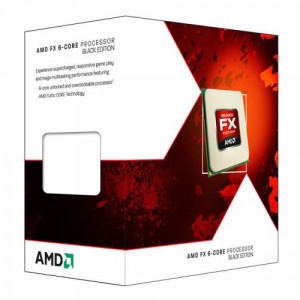
AMD FX-6300 6-Core Processor 3.5GHz (Black Edition) – ~$133.79
Processing power is king when it comes to gaming, with a weak CPU it doesn’t matter how powerful your Graphics Card is you’ll still be playing on low-mid level settings on most modern games. We chose the AMD FX-6300 for a couple different reasons the first being the price. At this price level you won’t find a processor that even comes close to the power the FX-6300 can put out. Our second reason it that with an aggressive cooling system this CPU can be overclocked to 5.0GHz making it more powerful than some $200+ CPUs. This choice was easy.
The Graphics Card

XFX Radeon HD 7770 1GB DDR5 1000MHz HDMI- ~$128.49
The graphics card is usually the main focus of many PC gamers and for good reason as a bad graphics card can greatly hinder your gaming performance. With so many great options picking out the right graphics card took us some time, but we think we picked a definite winner. We went with the XFX Radeon HD 7770 which is a great balance of price and power allowing you to run almost any modern game on high settings. This card features 1GB of Video RAM and a clock speed of 1000MHz and better yet it was designed for CrossFire allowing you to connect additional video cards if your motherboard allows it.
RAM

8GB G.Skill DDR3 1600MHz RAM – ~$45.98
We started to really think about our budget once we got to RAM we knew we wanted at least 8GBs to prevent us from having to add additional RAM in the near future. We went with the 8GB G.Skill DDR3 1600MHz (single stick) to give us the power we wanted without the additional cost of those fancy RAM heatsinks. 8GBs of RAM is plenty for any of today’s games.
The Power Supply

Raidmax RX-500AF 500w 80 Plus Bronze Certified Power Supply – ~$44.99
Making sure your gaming rig has enough power to run at full capacity is the key to a well built machine and balancing that with cost is the trick. 500 watts is plenty of power to run the components we’ve put together in this budget PC and it doesn’t hurt that the RX-500AF is 80 Plus Bronze Certified.
Hard Drive

Seagate Barricuda 7200RPM 1TB HDD – ~$59.98
The Hard Drive is usually somewhat of an after thought and as long as it has a decent amount of capacity it should work just fine. We went with the Seagate Barricuda 7200RPM 1TB HDD, this hard drive will be more than enough for the next couple of years for the average gamer.
Optical Drive

Lite-On iHas124-04 CD/DVD Writer– ~$15.98
This was a simple choice, especially since most games are downloaded now-a-days; unfortunately the required install disks and initial drivers may require a DVD-Drive so we went the cheap, yet reliable, Lite-On DVD Writer.
Operating System

Windows 7 64-Bit OEM – ~$91.17
This was a matter of preference on our part but we went with Windows 7 64-bit due to its compatibility with the latest games. We know some of you may want to go straight to Windows 8 and that’s perfectly fine.
Case

APEX PC-389-C ATX Tower Case – ~$29.99
The right case depends on your style or if you even have a preferred style, our preferred style is cheap and at $29.99 this APEX ATX Case is hard to beat. It will easily fit all of the hardware we listed above plus additional graphics cards, RAM, HDDs and Optical Drives. You’re not going to be running out of room any time soon with this gaming tower.
The PC we’ve put together for you will not only run The Elder Scrolls Online on high settings (not confirmed due to no official PC spec requirements) but it will also run games like The Elder Scrolls V: Skyrim, Battlefield 3 and DarkStriders II on high settings as well. If you’re looking to build a PC or have built one already share your PC specs with us in the comments below.


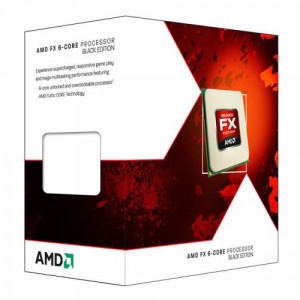










I have been wanting to build my own pc for a while now. I am unsure how to properly assemble a gaming pc and would appreciate if some one could point me in the right direction and give me a few tips.
Hi David,
Thank you for your recent comment on the Skyrim Fansite.
I built my very first gaming PC 3 months ago. I wanted a new gaming rig to play The Elder Scrolls Online and Skyrim with tons of mods. I was going to buy one, but my brother-in-law encouraged me to build my own. I’m not sure if I saved much money in the end, but I had a lot of fun researching components and putting together my very own dream machine. Overall, it was a very worthwhile experience, and it was amazing turning on the PC for the very first time and watching it boot up.
This article in LifeHacker really helped me get started, and answered my questions regarding components and how they all fit together: http://lifehacker.com/5826509/how-to-build-a-computer-from-scratch-lesson-1-hardware-basics
Another worthwhile article that I used for reference was published in PC World: http://www.pcworld.com/article/257366/pc_building_best_practices_hardware.html
I bought most of my components on Newegg.com and TigerDirect.com — both sites offer really great deals for builders.
Good luck!
would this also easily play skyrim with a lot of mods? I’m guessing it would but I’m super new to this.